How to Scrape Facebook Shop and Facebook Marketplace and Import Data into Your Online Store?
Introduction
There is much written online regarding scraping FaceBook user data including names, comments, emails, etc. In this blog, we will discuss different kinds of data. Precisely, product data listed in the Facebook Marketplace and Facebook Shops.
With an eCommerce business, you initially cope with products, prices, categories, as well as similar entities. Therefore, if you want to scrape FaceBook Marketplace or scrape FaceBook Shops then here is the guide for you:
1. Find What Data to Scrape from Facebook Shops or Facebook Marketplace

Firstly, find out what data you wish to scrape from Facebook. This can be the link of a FaceBook category or shop or search results for the keywords on the Facebook Marketplace.
Secondly, you should select what product arenas you are involved in. If you wish all the accessible fields extracted then mention that in an order form or in case, you want just some fields then you can just list them to get what you need.
We will scrape Facebook shops or scrape Facebook Marketplace to provide you following data:
Facebook Marketplace
- Listed URL
- Title
- Category’s Name
- Descriptions
- Image URL
- Prices
- Seller’s Name
- City & State
- Posted Time
Facebook Shop
- Listed URL
- Title
- Category’s Name
- Description
- Image URL
- Regular Pricing, Sale Pricing
2. Send Your Requirements to Retailgators

Whenever you define your requirements, visit our Retailgators website and send them to us. We will go through your request and send you the example of scraped listings (of around 100 lines) with specified data.
If you want to upload the scrapped product listing to a separate online store then identify your targeted platform also. We can make a file completely compatible with import tools of PrestaShop, WooCommerce, Magento, Shopify, or different shopping carts.
Just go through the example of a file having data scraped from Facebook Shop to get imported into the WooCommerce store. The file is compatible with the targeted shopping cart importer:
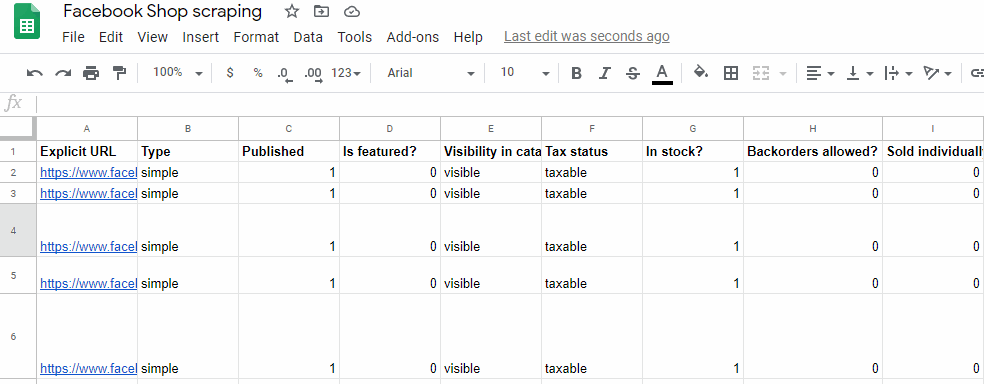
3. Review the Provided Sample
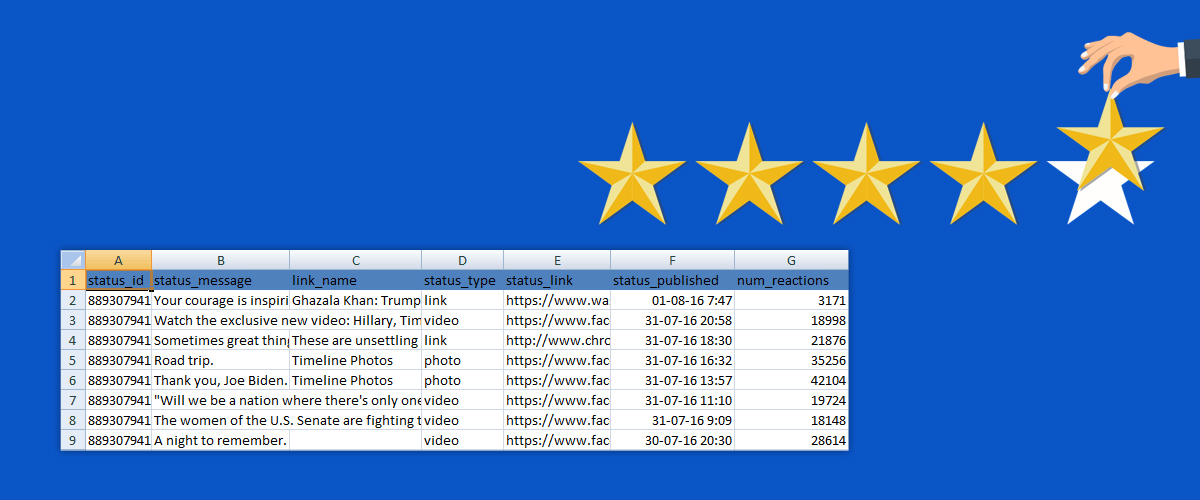
The sample file has an abstract of the Facebook product listing. You could review that, give some modifications, and try to import that to your store to check how that is processed.
If you want any modifications for making the file work well for you, for example:
- Scraping extra fields
- Clean the scraped data from definite entities
- Increase pricing through value or percent
- Add company name to the description
- Replace, remove, or add HTML
4. Hire Our Facebook Data Scraping Service to Scrape Facebook Data in the CSV File

When you get satisfied with a preview of the extracted data, you can hire our Facebook Data Scraping services to get complete listings. The data would be sent to your FTP or email ID.
Conclusion
Retailgators provides the service, which scrapes product data from Facebook, process it, as well as helps in integrating it in your present online store (Shopify, PrestaShop, WooCommerce, Magento, etc.) or any other systems.
For more information, contact Retailgators or ask for a free quote!